#Guide for Apple App Developer
Explore tagged Tumblr posts
Text

Bite into Brilliance: The Ultimate Guide for Apple App Developer
Find the essential manual for Apple app developers! Swift, design finesse, and hidden optimization strategies – your blueprint for app success is here.
#Guide for Apple App Developer#Ultimate Guide for Apple App Developer#iOS development#iOS application development#iOS App Development
0 notes
Text
How to Build Apps for the Latest iOS: A Beginner’s Guide 2025
The iOS ecosystem is one of the most powerful and profitable platforms for app developers in 2025. With over two billion active Apple devices in circulation and a thriving App Store economy, there’s never been a better time to learn how to build your own iOS apps—even if you’re starting from scratch. In this beginner’s guide, I’ll walk you through the essentials of building apps for the latest…
#2025 iOS development#Apple developer tutorial#how to build iOS apps#Swift app programming#SwiftUI beginner guide
0 notes
Text

#website#apps development#web development#digital marketing company#webdesign#ecommerce#seo services#ppc#design#app development#mobile app development#mobile suit gundam#mobile.#mobile games#mobile ooc.#guide#app store#apple music
0 notes
Text

From Idea to App Store: The Ultimate Guide for Apple App Developers
This guide is for anyone who has an ambition to be an Apple App Developer. It will help you to develop your app ideas and make them popular in the App Store.
#Apple’s native development#Apple app development#Ultimate Guide for Apple App Developers#Apple App Developers
0 notes
Text
Updated Personal Infosec Post
Been awhile since I've had one of these posts part deus: but I figure with all that's going on in the world it's time to make another one and get some stuff out there for people. A lot of the information I'm going to go over you can find here:
https://www.privacyguides.org/en/tools/
So if you'd like to just click the link and ignore the rest of the post that's fine, I strongly recommend checking out the Privacy Guides. Browsers: There's a number to go with but for this post going forward I'm going to recommend Firefox. I know that the Privacy Guides lists Brave and Safari as possible options but Brave is Chrome based now and Safari has ties to Apple. Mullvad is also an option but that's for your more experienced users so I'll leave that up to them to work out. Browser Extensions:
uBlock Origin: content blocker that blocks ads, trackers, and fingerprinting scripts. Notable for being the only ad blocker that still works on Youtube.
Privacy Badger: Content blocker that specifically blocks trackers and fingerprinting scripts. This one will catch things that uBlock doesn't catch but does not work for ads.
Facebook Container: "but I don't have facebook" you might say. Doesn't matter, Meta/Facebook still has trackers out there in EVERYTHING and this containerizes them off away from everything else.
Bitwarden: Password vaulting software, don't trust the password saving features of your browsers, this has multiple layers of security to prevent your passwords from being stolen.
ClearURLs: Allows you to copy and paste URL's without any trackers attached to them.
VPN: Note: VPN software doesn't make you anonymous, no matter what your favorite youtuber tells you, but it does make it harder for your data to be tracked and it makes it less open for whatever public network you're presently connected to.
Mozilla VPN: If you get the annual subscription it's ~$60/year and it comes with an extension that you can install into Firefox.
Mullvad VPN: Is a fast and inexpensive VPN with a serious focus on transparency and security. They have been in operation since 2009. Mullvad is based in Sweden and offers a 30-day money-back guarantee for payment methods that allow it.
Email Provider: Note: By now you've probably realized that Gmail, Outlook, and basically all of the major "free" e-mail service providers are scraping your e-mail data to use for ad data. There are more secure services that can get you away from that but if you'd like the same storage levels you have on Gmail/Ol utlook.com you'll need to pay.
Tuta: Secure, end-to-end encrypted, been around a very long time, and offers a free option up to 1gb.
Mailbox.org: Is an email service with a focus on being secure, ad-free, and privately powered by 100% eco-friendly energy. They have been in operation since 2014. Mailbox.org is based in Berlin, Germany. Accounts start with up to 2GB storage, which can be upgraded as needed.
Email Client:
Thunderbird: a free, open-source, cross-platform email, newsgroup, news feed, and chat (XMPP, IRC, Matrix) client developed by the Thunderbird community, and previously by the Mozilla Foundation.
FairMail (Android Only): minimal, open-source email app which uses open standards (IMAP, SMTP, OpenPGP), has several out of the box privacy features, and minimizes data and battery usage.
Cloud Storage:
Tresorit: Encrypted cloud storage owned by the national postal service of Switzerland. Received MULTIPLE awards for their security stats.
Peergos: decentralized and open-source, allows for you to set up your own cloud storage, but will require a certain level of expertise.
Microsoft Office Replacements:
LibreOffice: free and open-source, updates regularly, and has the majority of the same functions as base level Microsoft Office.
OnlyOffice: cloud-based, free
FreeOffice: Personal licenses are free, probably the closest to a fully office suite replacement.
Chat Clients: Note: As you've heard SMS and even WhatsApp and some other popular chat clients are basically open season right now. These are a couple of options to replace those. Note2: Signal has had some reports of security flaws, the service it was built on was originally built for the US Government, and it is based within the CONUS thus is susceptible to US subpoenas. Take that as you will.
Signal: Provides IM and calling securely and encrypted, has multiple layers of data hardening to prevent intrusion and exfil of data.
Molly (Android OS only): Alternative client to Signal. Routes communications through the TOR Network.
Briar: Encrypted IM client that connects to other clients through the TOR Network, can also chat via wifi or bluetooth.
SimpleX: Truly anonymous account creation, fully encrypted end to end, available for Android and iOS.
Now for the last bit, I know that the majority of people are on Windows or macOS, but if you can get on Linux I would strongly recommend it. pop_OS, Ubuntu, and Mint are super easy distros to use and install. They all have very easy to follow instructions on how to install them on your PC and if you'd like to just test them out all you need is a thumb drive to boot off of to run in demo mode. For more secure distributions for the more advanced users the options are: Whonix, Tails (Live USB only), and Qubes OS.
On a personal note I use Arch Linux, but I WOULD NOT recommend this be anyone's first distro as it requires at least a base level understanding of Linux and liberal use of the Arch Linux Wiki. If you game through Steam their Proton emulator in compatibility mode works wonders, I'm presently playing a major studio game that released in 2024 with no Linux support on it and once I got my drivers installed it's looked great. There are some learning curves to get around, but the benefit of the Linux community is that there's always people out there willing to help. I hope some of this information helps you and look out for yourself, it's starting to look scarier than normal out there.

#infosec#personal information#personal infosec#info sec#firefox#mullvad#vpn#vpn service#linux#linux tails#pop_os#ubuntu#linux mint#long post#whonix#qubes os#arch linux
79 notes
·
View notes
Text

What in Hell is Bad ? Erolabs IPA download ( IOS )
(A kind of helpful guide)
Note: This is based on my experience, I did this with a Macbook and an IPhone, if I’m not mistaken the process varies somewhat depending on the device.
Important Note: You need a pc or a laptop to download the Erolabs version of WHB through the IPA option. The app won’t download on the pc, it will be downloaded in your phone.
When you enter the WHB official site and enter the download page, you will find the IPA option, for this you have to click on download the IPA file.
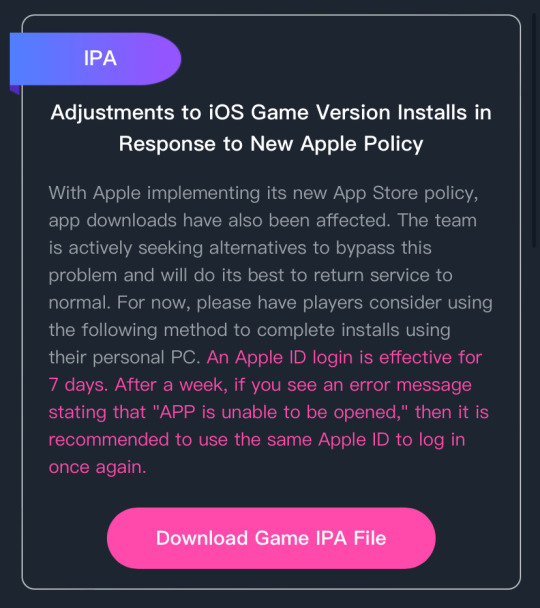
After you do this, you scroll down and you will se a page that says “Steps”
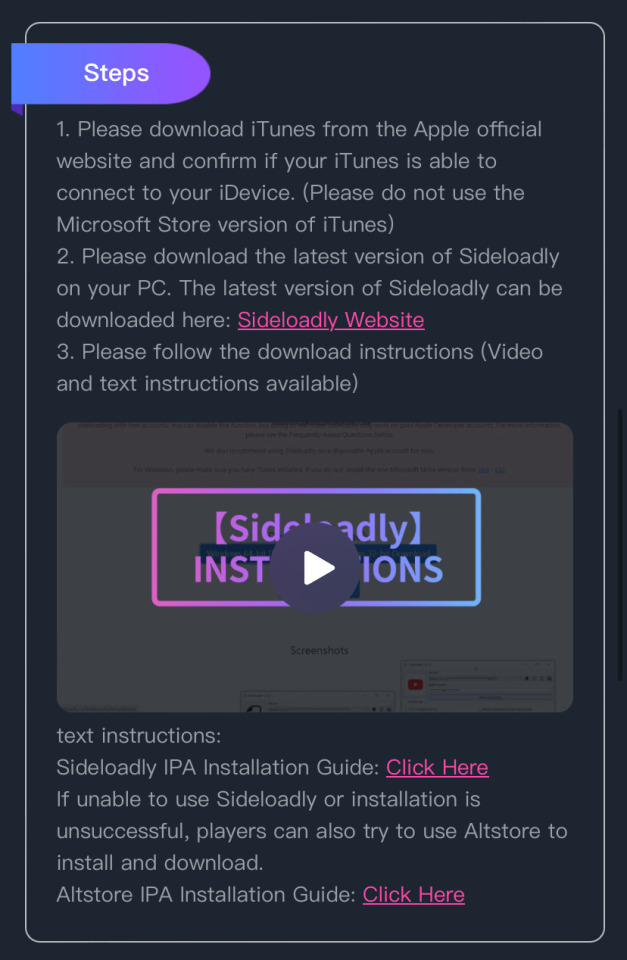
(The steps are very clear and there’s even a video that shows that you should do, but some things can be a bit confusing, that’s why I’m doing this guide)
On the “steps” page you will have a link to download an app called “Sideloadly” if you have a Mac device, ignore the first step that says that you have your download ITunes. iTunes is discontinued and even if you download it, it won’t work unless you have a very old Mac device (the last iTunes version is from 2016 I believe, Mac devices from that year and bellow might allow ITunes to work, I don’t know if it’s required tho)
Sideloadly is a safe app ! So you have no need to worry about viruses and stuff.
Once you download Sideloadly, something like this should appear.
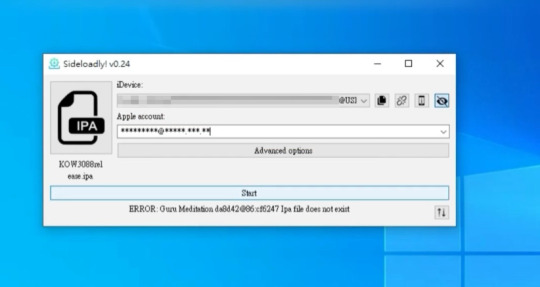
You have to enter your Apple ID (your mail direction that is linked to your Apple ID) where they indicate you, and you have to connect your phone to the pc through the charger.
Then, on this icon right here:
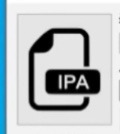
You have to drag the IPA file that you downloaded at the beginning, and the icon of WHB should appear there.
And then you click Start.
Once you click start, Sideloadly will download the game file, and once the download is finished, they will ask for your Apple ID password, you type it down (again, Sideloadly is a safe app) and press enter.
After a few seconds the game should appear on your phone, and once it’s fully downloaded you can disconnect your phone from your pc.
Once you open the game, they will ask you to allow the “Developer Mode”
You can find this option entering the settings of your phone, open the Privacy and Security page and scroll all the way down, and there should be the “Developer Mode” option.
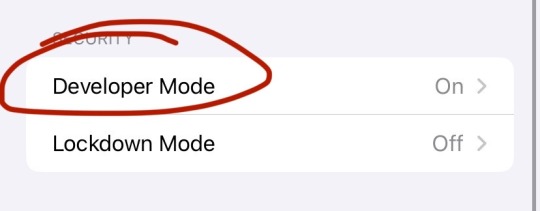
To turn on the Developer Mode, your phone will tell you that you have to restart your device to put it to work, and once your device is restarted, you should have What in Hell is Bad Erolabs version !
As far as i know, the process is still the same if you have a pc that is not Mac. Unfortunately i’m not sure if you need to download ITunes for this, you don’t with a Mac, but you probably do if you’re not using one. The steps guide tells you to not download the Microsoft version of ITunes tho, but again, I’m not sure how this works.
Also, the common questions and their answers are available in the q&a page, which is at the bottom of the IOS download site.
If I’m not mistaken, this Apple ID login only works for 7 days, after that you have to log in again, which I think is not that troublesome.
I hope this little guide could be of help for you ! Any doubts you can always DM me or ask through the notes, I’ll do my best to try to help !
Hope you have an amazing day !! ♡♡♡
#prettybusy what in “hell” is bad?#what in “hell” is bad?#whb#whb beelzebub#whb leviathan#whb mammon#whb satan#whb lucifer#whb download#useful pinkgy
162 notes
·
View notes
Text
Sky Patched Calendar Ver. 0.25.5: A Guide for Sky Events
- Season of Nesting Post-Season Content
- Days of Nature
- Days of Color/Rainbow



Season of Nesting Continues! 🪺 (April 15th - June 30th)

Nesting Challenge Board - a permanent addition to the game, so its quests (and rewards) will remain in the game even after the Season ends.
After completing all the challenges in a tree, several props will be available to unlock: an instrument stand, a music player, and a stone figurine.
Instrument stand: Use it to set out any one instrument from your closet to play. If it’s placed in an area where other players can interact with it, they can play the instrument you set out!
Music player: Plays various pieces of music that are in the game. There are several “channels” that have their own musical themes.
Stone figurine: A decorative figure that can wear any hairstyle, hats, neck items, or capes you have in your closet. (This is a decorative item only; it will not allow players to copy and wear the same items that the stone figurine is wearing.)
Friends' Nest Preview Feature - a new feature that we’re hoping will spark inspiration for everyone: an option in your Nest menu to view other Nests. You’ll be able to “scroll” through a preview of these Nests that favors ones your friends have made while also showing Nests that other players have made too. It’s just a preview, though, so you won’t see anyone in this view, and other players won’t see anyone who might be viewing their Nest through this feature either.
Season of Nesting continues until 23:59 June 30th (all times PDT, UTC -7).
Days of Nature 🌊 (May 27 - June 16; 3 Weeks)

Last year, Days of Nature had supported The Ocean Cleanup, through the American Friends of The Ocean Cleanup, as they work towards a 90% reduction of floating plastic in the world’s oceans by 2040.

During the event you can find 4 event currency each day, placed in different spots around Prairie Peaks. Use these to unlock this year’s new IGC items:
Ocean Mask: 16 event currency
Ocean Blue Scarf: 40 event currency
(16 + 40 = 56 / 4 = 14 Days in order to get both items - 21 Days of the Event = 7 Days of "skip" days)
This year the event will again offer special IAPs to support charity efforts focused on real-world cleanup work in oceans and waterways.
Half of the total list price of items listed here will be donated to these efforts. The remaining amount will cover platform fees (expenses from Apple App Store, Google Play, etc) and a portion of development (operations, taxes, and post-event refunds.)
Nature Wave Pack: 19.99 USD (10.00 USD donation) - Includes 75 regular candles
Ocean Necklace: 1.99 USD (1.00 USD donation)
Nature Sonorous Seashell: 4.99 USD (2.50 USD donation) - This placeable item has a toggle to play relaxing ocean sound effects
Earth Cape: 4.99 USD (2.50 USD donation)
Ocean Cape: $14.99 USD (7.50 USD donation)
Nature Glasses Pack: 19.99 USD (10.00 USD donation) - A toggle for these sunglasses adds a bluer tint to the world around you; includes 75 regular Candles
Nature Turtle Pack: 19.99 USD (10.00 USD) - includes 75 regular Candles
Non-Charity Items / Returning Items:
New Item - Nature Wave-Touched Hair: 6.99 USD
Nature School Cape: 180 Candles
An asymmetrical cape featuring a partially transparent motif
Nature Coral Crown Accessory: 20 Hearts
Nature Turtle Cape: 14.99 USD
Days of Colors/Rainbow 🌈 (June 24 - July 7; 2 Weeks)

This year we’re proud to once again share that we’ll be supporting the The Trevor Project, the world’s largest suicide prevention and mental health organization for lesbian, gay, bisexual, transgender, queer, and questioning (LGBTQ) young people.

Half of the total list price of items listed here will be donated to these efforts. The remaining amount will cover platform fees (expenses from Apple App Store, Google Play, etc) and a portion of development (operations, taxes, and post-event refunds.)
Dark Rainbow Loafers: 19.99 USD (10.00 USD donation) - includes 75 regular Candles
Dark Rainbow Pack 9.99 USD (5.00 USD donation) - includes 40 regular candles
Rainbow Pack flower hair accessory: 19.99 USD (10.00 USD donation) - includes 75 regular Candles
Double Rainbow Pack flower hair accessory: 9.99 USD (5.00 USD donation) - includes 40 regular candles
As you soar around the event space, watch out for 5 rainbow-shaped event currency each day: 4 around the area, and 1 from completing the day’s color puzzle.
Non-Charity Items:
IGC:
Color Glam Cut: 18 event currency
Dark Rainbow Mask: 32 event currency
(18 + 32 = 50 / 5 = 10 Days in order to get both items - 14 days of the event = 4 "skip" days)
IAP:
Color Bubble Machine: 14.99 USD - The bubbles from this prop temporarily change the cape color of the closest player!
Rainbow Earring: 2.99 USD
Rainbow Headphones: 9.99 USD
Rainbow Hat: 9.99 USD
Dark Rainbow Tunic: 14.99 USD
This year’s event is also the one-year anniversary of event currency! These are used for the newest in-game currency items in an event in the current year, so items introduced for event currency last year can now be unlocked for varying amounts of regular in-game currency this year.
Returning IGC items:
Dark Rainbow Cape: 177 Candles
Rainbow Cape: 175 Candles
Rainbow Trousers: 95 Candles
Rainbow Braid Accessory: 20 Hearts
#sky children of the light#sky cotl#thatskygame#(sky game updates)#(days of nature)#(days of rainbow)#(season of nesting)#anxy: the amount of dollar signs I have to replace with USD damn#anxy: also we now know what happens to past event ticket items#anxy: it becomes candle prices the next year#anxy: now we know huh
104 notes
·
View notes
Text
How to install NewPipe on Android
NewPipe is a YouTube replacement client for Android devices. It's open-source (meaning, you can see all of their code as you please), privacy-oriented, lightweight, and supports features that are normally locked behind a YouTube Premium paywall.
Disclaimer: I am not affiliated with NewPipe, YouTube, Android, Google, Alphabet Inc, or any other brand or name mentioned here. I made this guide to help my friends who were curious.
NewPipe's Website: https://newpipe.net/
The GitHub Repository
Step 0. Compatibility check
Make sure you're running an Android device! This won't work on an Apple device of any kind! Also, for those more tech-savvy among you, if you have the F-Droid store installed, you can download NewPipe straight from there!
Step 1. Downloading
Go to NewPipe's Github repo (repository, the codebase or where all of the code is stored). Scroll to the bottom of the page until you see "Releases". Click on the one that says "Latest" next to it in a little green bubble:

Your version number (v#...) will be different if you're reading this in the future! That's okay. Scroll past the changelog (unless you want to read it!) until you find "Assets":

Click on the first one, the one with the little cube ending in .apk. APK files are Android Package (Kit) and are the main format for downloading apps. Once you click on the link, it should begin downloading or your browser will ask you to confirm that you want to download this file. You should always verify the filename matches what you expect it to be (namely, the file format) before attempting to install! It might take a few moments for the file to download depending on your internet connection.
Step 2. Installation
Once you have the file downloaded, you can click the download popup in your notification bar or find the file in your device's file system. One of 2 things will happen:
You will get a popup asking if you want to install an APK by the name of NewPipe - confirm that you do (and make sure the app is really NewPipe!) and it will install automatically. You can then click "Open" to open the app and begin using it.
You will get a popup warning you that you have the ability to install apps from unknown sources disabled and that you can't install this. This is normal and does not mean that you downloaded the wrong thing.
If you got the first popup, continue past this step. For those of you who got the second, let's go over what this means.
By default, most Androids have this setting disabled. This is for security purposes, so you can't accidentally install a malicious app from the whole internet. If you enable this setting (allow installations from unknown/unsigned sources), you are theoretically putting yourself at risk. Realistically, you're probably fine. But, after installing NewPipe, you can always re-disable the setting if it makes you more comfortable. That will prevent you from installing updates in the future, but it can always be re-enabled.
Ready to turn that setting on? It will vary by your individual device! Some devices will take you directly to the page with the setting upon failed installation, and some you will just have to find it yourself using the searchbar in settings.
Once you've allowed installations from unknown sources (wording may vary slightly), try to repeat the steps above of clicking the download popup or finding the APK in your files and trying to install it. It should work correctly this time!
Step 3. Updating NewPipe
Like most apps, NewPipe is in development currently and frequently has new versions released to improve it and fix bugs. Unlike most apps, NewPipe needs to be manually updated, since we haven't downloaded through the Google Play store.
To update NewPipe, all you have to do is follow the above steps for installing the app, except that when you get the popup asking to install it, it will instead say "Update". That's it! NewPipe and Android handle the rest.
NewPipe also has popup notifications for when the app has a new update, so you don't have to worry about checking the GitHub for a new release. Just click on the "A new version is available" popup and it should take you directly to the webpage.
That's it! Enjoy browsing videos in peace without ads and with the ability to download and so much more. Pro tip: you can copy paste YouTube links into the NewPipe search bar to go directly to that video/playlist/channel.
#newpipe#youtube#youtube client#youtube replacement#how to install newpipe#android#android apk#android app#images#text#links#image descriptions#privacy#data privacy#internet privacy#big tech#data security#github#software#database#opensource#open source#newpipe app
30 notes
·
View notes
Text

Yeah, after kokobot (which put pedophiles in contact with someone claiming to be a high school student to test it out, and that also used mentally ill teens as test subjects) I’m not trusting an app with “AI advice” not to tell a bunch of queer people to kill themselves
Update: when you look up Voda, you get, in order
Notice that none of these options are about this mental health service.
So, yeah, this is very sketchy. I may end up downloading it myself so you don’t have to, but I will end this post by looking at the Google play store
First off, it’s rated everyone on Google play but 17+ on Apple Store (or 12+ in certain countries). I think this warrants future investigation on queerphobic App Store policies. I’ll look at why it’s rated 17+ later.
Additional features it advertises: Cognitive Journaling Exercises, so Journal Prompts? And “Support for Trans and LGBTQ+ Individuals” which is really weird to put at the end of the features for a queer mental health app
Also “Developed by Leading LGBTQIA+ Psychotherapists” is listed as “something you have access to?
Also enjoy this:
WHAT CAN I LEARN?
Unlock the power of self-guided therapy with evidence-backed therapy approaches, including Cognitive Behavioral Therapy (CBT), Acceptance and Commitment Therapy (ACT), Dialectical Behavioral Therapy (DBT), and mindfulness.
If you really had lgbtq+ people working on the app you think one of them would know of the other meaning of “CBT”.
At least they supposedly don’t collect data, and the permissions look normal.
it does disclose it collects more data on iPhone, but the data is entirely related to the app’s functions, and I think it’s 17+ I think because it’s a medical app.
94 notes
·
View notes
Text
Building Your Own Operating System: A Beginner’s Guide
An operating system (OS) is an essential component of computer systems, serving as an interface between hardware and software. It manages system resources, provides services to users and applications, and ensures efficient execution of processes. Without an OS, users would have to manually manage hardware resources, making computing impractical for everyday use.

Lightweight operating system for old laptops
Functions of an Operating System
Operating systems perform several crucial functions to maintain system stability and usability. These functions include:
1. Process Management
The OS allocates resources to processes and ensures fair execution while preventing conflicts. It employs algorithms like First-Come-First-Serve (FCFS), Round Robin, and Shortest Job Next (SJN) to optimize CPU utilization and maintain system responsiveness.
2. Memory Management
The OS tracks memory usage and prevents memory leaks by implementing techniques such as paging, segmentation, and virtual memory. These mechanisms enable multitasking and improve overall system performance.
3. File System Management
It provides mechanisms for reading, writing, and deleting files while maintaining security through permissions and access control. File systems such as NTFS, FAT32, and ext4 are widely used across different operating systems.
4. Device Management
The OS provides device drivers to facilitate interaction with hardware components like printers, keyboards, and network adapters. It ensures smooth data exchange and resource allocation for input/output (I/O) operations.
5. Security and Access Control
It enforces authentication, authorization, and encryption mechanisms to protect user data and system integrity. Modern OSs incorporate features like firewalls, anti-malware tools, and secure boot processes to prevent unauthorized access and cyber threats.
6. User Interface
CLI-based systems, such as Linux terminals, provide direct access to system commands, while GUI-based systems, such as Windows and macOS, offer intuitive navigation through icons and menus.
Types of Operating Systems
Operating systems come in various forms, each designed to cater to specific computing needs. Some common types include:
1. Batch Operating System
These systems were widely used in early computing environments for tasks like payroll processing and scientific computations.
2. Multi-User Operating System
It ensures fair resource allocation and prevents conflicts between users. Examples include UNIX and Windows Server.
3. Real-Time Operating System (RTOS)
RTOS is designed for time-sensitive applications, where processing must occur within strict deadlines. It is used in embedded systems, medical devices, and industrial automation. Examples include VxWorks and FreeRTOS.
4 Mobile Operating System
Mobile OSs are tailored for smartphones and tablets, offering touchscreen interfaces and app ecosystems.
5 Distributed Operating System
Distributed OS manages multiple computers as a single system, enabling resource sharing and parallel processing. It is used in cloud computing and supercomputing environments. Examples include Google’s Fuchsia and Amoeba.
Popular Operating Systems
Several operating systems dominate the computing landscape, each catering to specific user needs and hardware platforms.
1. Microsoft Windows
It is popular among home users, businesses, and gamers. Windows 10 and 11 are the latest versions, offering improved performance, security, and compatibility.
2. macOS
macOS is Apple’s proprietary OS designed for Mac computers. It provides a seamless experience with Apple hardware and software, featuring robust security and high-end multimedia capabilities.
3. Linux
Linux is an open-source OS favored by developers, system administrators, and security professionals. It offers various distributions, including Ubuntu, Fedora, and Debian, each catering to different user preferences.
4. Android
It is based on the Linux kernel and supports a vast ecosystem of applications.
5. iOS
iOS is Apple’s mobile OS, known for its smooth performance, security, and exclusive app ecosystem. It powers iPhones and iPads, offering seamless integration with other Apple devices.
Future of Operating Systems
The future of operating systems is shaped by emerging technologies such as artificial intelligence (AI), cloud computing, and edge computing. Some key trends include:
1. AI-Driven OS Enhancements
AI-powered features, such as voice assistants and predictive automation, are becoming integral to modern OSs. AI helps optimize performance, enhance security, and personalize user experiences.
2. Cloud-Based Operating Systems
Cloud OSs enable users to access applications and data remotely. Chrome OS is an example of a cloud-centric OS that relies on internet connectivity for most functions.
3. Edge Computing Integration
With the rise of IoT devices, edge computing is gaining importance. Future OSs will focus on decentralized computing, reducing latency and improving real-time processing.
4. Increased Focus on Security
Cyber threats continue to evolve, prompting OS developers to implement advanced security measures such as zero-trust architectures, multi-factor authentication, and blockchain-based security.
3 notes
·
View notes
Text

How to Access Trusted Sources for Mobile Development Applications
Finding reliable sources for the latest movies online and mobile development applications for xmltv example can be a bit challenging, especially with the vast amount of information available on the internet. However, there are a few go-to places that you can trust to find accurate and up-to-date resources in this field.
I have compiled a list of some trustworthy platforms and resources where you can get all the information you need.
Online Communities and Forums:
One of the best ways to find reliable sources is by joining online communities and forums dedicated to programming and mobile development.
Websites like Stack Overflow, GitHub, and CodeProject have active communities where developers share their knowledge and experiences. These platforms often have dedicated sections for xmltv information and mobile app development, where you can find tutorials, code samples, and discussions related to your specific needs.
Developer Blogs and Websites:
Many experienced programmers and mobile app developers maintain their own blogs or websites where they share valuable insights and tutorials.
Look for reputable blogs in the programming community that focus on xmltv guide data or mobile development, such as Ray Wenderlich, Android Developers Blog, or iOS Dev Weekly. These blogs often provide in-depth tutorials, code snippets, and updates on the latest trends in the industry.
Online Learning Platforms:
There are several online learning platforms that offer courses on programming and mobile development. Websites like Udemy, Coursera, and Pluralsight have a wide range of courses taught by industry experts.
You can search for XMLT or mobile app development courses on these platforms to find reliable sources that cover the latest techniques and technologies.
Official Documentation:
For a comprehensive understanding of XMLT programming or mobile app development, it's always a good idea to refer to the official documentation provided by the respective platforms or frameworks.
For XMLT, you can refer to the official W3C documentation, which provides detailed information about XMLT standards and specifications. Similarly, for mobile app development, platforms like Apple (iOS) and Google (Android) have official documentation that covers everything from getting started to advanced topics.
Social Media:
Don't underestimate the power of social media when it comes to finding reliable sources for programming tutorials and mobile applications.
Follow influential developers and companies on platforms like Twitter, LinkedIn, and Reddit. They often share valuable resources, updates, and new tools for xmltv listings that can enhance your learning experience.
Remember, while these sources can provide you with reliable information and tutorials, it's always important to critically evaluate the content and verify it with multiple sources. Stay updated with the latest trends in the programming community by subscribing to newsletters or joining relevant mailing lists.
For the latest movies online and mobile development applications for XMLTV, you can visit https://xmltv.host for more updated information. Happy learning!
vimeo
9 notes
·
View notes
Text
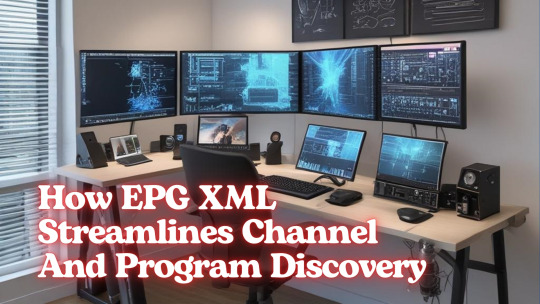
Unlock the Power of EPG with XMLTV for a Superior IPTV Experience!
Are you ready to revolutionize your IPTV service? Dive into the world of XMLTV EPG with this comprehensive Best of EPG Guide.
From optimizing XML Data Interface to leveraging the latest xmltv schedule, this guide is your gateway to a seamless content delivery experience.
Discover the significance of EPG in IPTV, understand advanced tips and tricks for optimizing EPG performance, and learn how to secure your IPTV setup with robust encryption protocols and secure authentication methods. Whether you're an IPTV provider, developer, or a tech enthusiast, this guide is your indispensable resource for harnessing the full potential of xmltv guide epg for iptv technologies.
Best Mobile TV Apps for Entertainment
YouTube TV
Description: YouTube TV is a live TV streaming service offering a complete cable TV replacement experience with unlimited cloud DVR storage.
Supported Devices: Seamlessly integrates with iPhones, iPads, and Apple TV for a unified live TV streaming experience.
Content Library: Extensive lineup of live channels and on-demand content from popular networks and streaming services.
Streaming Quality: Seamless live TV streaming with unlimited cloud DVR storage for recording favorite shows.
Pricing: Subscription with a wide range of live TV channels and cloud DVR storage options.
Unique Features: Live TV streaming, unlimited cloud DVR storage, and personalized recommendations.
Apple TV+
Description: Apple TV+ offers high-quality original series, movies, and documentaries from Apple, emphasizing storytelling and family-friendly content.
Supported Devices: Native support for iPhones, iPads, and Apple TV with seamless integration and offline viewing.
Content Library: Growing collection of Apple Originals with a focus on quality storytelling and exclusive content.
Streaming Quality: Immersive streaming experience with high-definition and 4K Ultra HD support for select content.
Pricing: Competitive subscription pricing with family sharing and Apple One bundle options for enhanced value.
Unique Features: Curated selection of high-quality original content, seamless integration with Apple devices, and family sharing options.
Practical Tips and Advice
When choosing an iOS online TV app, consider the following factors:
Content Preferences: Select an app that aligns with your entertainment preferences, whether it's movies, TV shows, live sports, or family-friendly content.
Device Compatibility: Ensure the app is compatible with your iOS device and offers a seamless streaming experience.
Pricing and Subscriptions: Evaluate subscription plans, add-ons, and bundle options to optimize your entertainment budget.
User Interface: Familiarize yourself with the app's interface, features, and navigation for an enhanced viewing experience.
Managing Subscriptions: Keep track of your subscription renewals, explore bundle options, and utilize free trial periods to discover new content.
Leveraging the best iOS online TV apps is essential for a seamless and enjoyable entertainment experience. The top iOS online TV apps offer a diverse range of content, high-quality streaming, and unmatched convenience.
By exploring and evaluating these apps based on individual preferences and practical considerations, iOS users can optimize their entertainment experience and discover new and exciting content. Embrace the world of online TV apps on iOS, and elevate your entertainment journey today!
We hope this comprehensive guide has provided valuable insights and recommendations for enhancing your iOS entertainment experience.
Explore the recommended apps, share your feedback, and visit this website for future updates in the ever-improving world of online TV apps on iOS.
youtube
6 notes
·
View notes
Text
Apple’s Ecosystem: Jobs and Opportunities in 2025
In 2025, Apple isn’t just a company—it’s an ecosystem that supports millions of jobs globally. From app developers and designers to AI researchers and logistics coordinators, Apple’s influence on the tech job market is immense. As the company expands deeper into spatial computing, health tech, and artificial intelligence, the number of high-paying, high-impact roles tied to its ecosystem…
#Apple jobs 2025#careers in Apple ecosystem#iOS app opportunities#Swift developer guide#VisionOS development
0 notes
Text
What Are the Key Strategies for App Marketing

In an era where mobile applications are a vital part of everyday life, simply developing an app isn’t enough. To ensure that your app stands out in the crowded market, a comprehensive and well-executed marketing strategy is essential. Effective app marketing not only helps in attracting new users but also in retaining them, driving engagement, and generating revenue. Below, we delve into the key strategies for successful app marketing that can help your app achieve its full potential.
1. App Store Optimization (ASO)
The practice of making your app's listing more visible and converts more frequently in app stores like Google Play and the Apple App Store is called App Store Optimisation, or ASO. Similar to SEO for webpages, ASO is for applications. This is how ASO can be implemented successfully: The main goal of content marketing is to draw in and keep your target audience by producing and sharing good, timely information.Here's how to put an effective email marketing plan into practice:Send emails that are tailored to the interests of each section.
Keyword Optimization: Start by researching relevant keywords that your target audience is likely to use when searching for an app like yours. Incorporate these keywords into your app’s title, description, and tags to improve discoverability.
Compelling Title and Description: Your app’s title should be catchy, memorable, and include your primary keyword. The description should clearly communicate what your app does, highlighting its unique value propositions. Remember, the first few lines of your description are crucial as they appear before the “Read More” prompt.
High-Quality Visuals: Use attractive screenshots and an engaging app preview video to showcase your app’s features. Visuals play a significant role in converting app store visitors into users.
Positive Reviews and Ratings: Encourage satisfied users to leave positive reviews and ratings. High ratings and positive feedback improve your app’s ranking in search results and increase its credibility.
2. Leverage Social Media Marketing
Social media platforms offer a powerful way to promote your app, engage with users, and build a community around your brand. Here’s how to leverage social media for app marketing:
Targeted Advertising: Platforms like Facebook, Instagram, and Twitter allow you to run highly targeted ad campaigns. You can target users based on demographics, interests, and behaviors that align with your app’s niche, increasing the chances of conversions.
Engaging Content: Create and share content that resonates with your target audience. This could include app usage tips, updates, user testimonials, and behind-the-scenes content. Engaging content helps to build a loyal following and keeps your app top-of-mind.
Influencer Collaborations: Partnering with influencers who have a strong following in your app’s target market can significantly boost your app’s visibility and downloads. Influencers can showcase your app’s features and endorse it to their audience, lending credibility and trust to your brand.
3. Content Marketing
Content marketing is all about creating and distributing valuable, relevant content to attract and engage your target audience. For app marketing, consider the following content strategies:
Blog Posts: Write informative blog posts related to the problems your app solves. These posts should provide valuable insights and naturally integrate your app as the solution. For example, if your app is a fitness tracker, blog about fitness tips, workouts, and how your app can help users achieve their fitness goals.
Tutorials and How-To Guides: Create detailed tutorials and how-to guides that demonstrate how to use your app. These can be in the form of blog posts, videos, or infographics. Educating your audience on how to get the most out of your app can increase user satisfaction and retention.
Guest Blogging: Contribute guest posts to popular blogs in your industry. This not only builds backlinks to your app’s website but also introduces your app to a broader audience. Ensure that your guest posts are informative and provide genuine value to readers.
4. Email Marketing
Email marketing is a direct and effective way to engage with both potential and existing users. Here’s how to implement a successful email marketing strategy:
Personalized Campaigns: Segment your email list based on user behavior, preferences, and demographics. Send personalized emails that cater to each segment’s interests. For instance, new users might receive a welcome email series, while existing users could receive tips on advanced features.
Re-Engagement Emails: For users who have become inactive, send re-engagement emails offering incentives to return. These could be in the form of discounts, new features, or personalized recommendations.
Regular Newsletters: Keep your users informed with regular newsletters. Share updates about new features, upcoming events, and other relevant news. A well-crafted newsletter can keep your app at the forefront of users�� minds.
5. Paid Advertising
Paid advertising can give your app the visibility boost it needs, especially in the initial stages. Here’s how to approach paid advertising:
Google Ads and Apple Search Ads: Use search ads to target users searching for apps similar to yours. These ads appear at the top of search results, increasing your app’s visibility to potential users.
Social Media Ads: Social media platforms offer a variety of ad formats, including image ads, video ads, carousel ads, and stories ads. Experiment with different formats to see what resonates best with your audience.
Retargeting Ads: Retarget users who have shown interest in your app but haven’t downloaded it yet. Retargeting ads remind these users of your app and encourage them to take the final step.
6. App Reviews and Ratings
Managing your app’s reviews and ratings is crucial for maintaining a positive image and improving visibility. Here’s how to handle this aspect:
Encouraging Positive Reviews: Prompt users to leave reviews after they’ve had a positive experience with your app. You can do this through in-app prompts or follow-up emails. Make it easy for users to leave a review with just a few clicks.
Responding to Reviews: Engage with users by responding to their reviews, both positive and negative. Thank users for their positive feedback and address any concerns raised in negative reviews. This shows that you value user feedback and are committed to improving your app.
Monitoring Competitors: Keep an eye on your competitors’ reviews to see what users like or dislike about their apps. Use this information to make improvements to your own app and stay ahead in the market.
7. Referral Programs
Referral programs can be a highly effective way to grow your app’s user base. Encourage your existing users to refer your app to others by offering incentives:
In-App Rewards: Offer in-app rewards such as discounts, free features, or credits to users who successfully refer new users to your app.
Social Sharing: Make it easy for users to share your app with their social networks. Include social sharing buttons within your app and incentivize sharing with rewards or exclusive content.
Conclusion
The success of your mobile app largely depends on how well you market it. By implementing these key strategies—App Store Optimization, social media marketing, content marketing, email marketing, paid advertising, managing reviews and ratings, and referral programs—you can ensure that your app not only reaches a broad audience but also retains and engages users effectively.
For more comprehensive support in your app marketing efforts, explore our Mobile Application Marketing services or get in touch with our Digital Marketing services company to help you achieve your app’s full potential.
#Mobile Application Marketing#Digital Marketing services company#Mobile Application Marketing services#Digital Marketing company
3 notes
·
View notes
Text
Everything You Need to Know About Venmo: A Detailed Guide
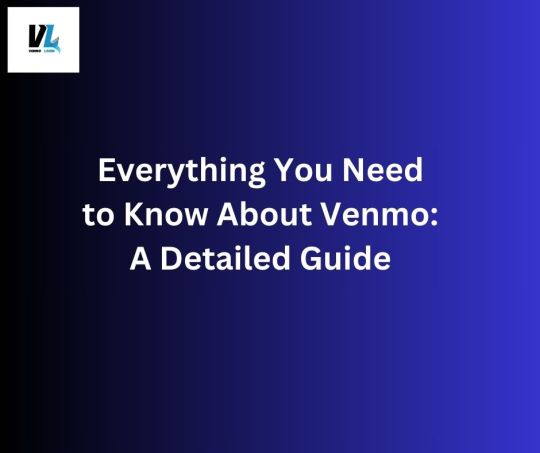
Venmo is a popular peer-to-peer payment service that simplifies the way we handle financial transactions. Whether you're adding funds, integrating with other payment systems, or understanding customer service options, this guide covers it all. Let’s dive into the details using some key topics and questions.
Send PayPal to Venmo
Currently, there isn't a direct way to send money from PayPal to Venmo. However, you can transfer funds between the two platforms through a linked bank account. Here’s how:
Transfer from PayPal to Bank: Move the desired amount from your PayPal balance to your linked bank account.
Transfer from Bank to Venmo: Once the funds are in your bank account, transfer them to your Venmo balance.
This method might take a few business days, but it's effective for moving money between PayPal and Venmo.
Venmo Add Funds
To add funds to your Venmo account:
Open the Venmo App: Log in to your account.
Navigate to Settings: Tap on the menu icon (☰) and select "Manage Balance."
Add Money: Tap "Add Money" and enter the amount you want to transfer.
Choose Bank Account: Select the linked bank account to transfer funds from.
Confirm: Review the details and confirm the transfer.
The funds will typically appear in your Venmo balance within 3-5 business days.
Venmo API
Venmo provides an API for developers to integrate Venmo payments into their applications. The API allows businesses to request and receive payments, handle refunds, and more. You can access the Venmo API documentation on the Venmo Developer site to get started with your integration.
Venmo Apple Pay
While Venmo and Apple Pay are separate services, you can use your Venmo card with Apple Pay. Here’s how:
Open Apple Wallet: On your iPhone, open the Wallet app.
Add Card: Tap the "+" sign to add a new card.
Enter Venmo Card Details: Either scan your Venmo card or manually enter the card information.
Verify: Follow the on-screen instructions to verify your card with Venmo.
Once added, you can use your Venmo card through Apple Pay for purchases wherever Apple Pay is accepted.
Venmo ATMs Near Me
To find ATMs that accept Venmo, follow these steps:
Use the Venmo App: Open the Venmo app and navigate to the "Venmo Card" section.
Find ATMs: Look for the "Find ATMs" option, which will help you locate ATMs nearby that accept Venmo.
Check Fees: Venmo offers free ATM withdrawals at certain ATMs (typically within the MoneyPass network). Out-of-network ATMs may charge a fee.
Venmo Call
If you need to contact Venmo customer service by phone, you can reach them at their venmo call official customer service telephone number. Visit the Venmo website or app for the venmo customer service telephone number most up-to-date contact information.
Venmo Chat
Venmo offers a chat feature for venmo chat customer support. To use Venmo chat:
Open the Venmo App: Log in and go to the menu (☰).
Select "Get Help": Tap on "Get Help" or "Contact Us."
Choose Chat Option: Select the chat option to start a conversation with a Venmo support representative.
Venmo Customer Service Telephone Number
For direct assistance, you can contact Venmo’s customer service via their official telephone number. Always refer to the Venmo website or app for the current number to ensure you reach the correct support line.
Venmo Email
To get in touch with Venmo via email, you can use their customer support email address. This can be found in the “Contact Us” section of venmo email the Venmo website or app. Email support is useful for detailed queries or issues that require documentation.
Venmo Free ATM
Venmo offers free ATM withdrawals at ATMs within the MoneyPass network. To venmo atms near me find a free ATM:
Use the Venmo App: Navigate to the "Venmo Card" section and use the "Find ATMs" feature.
MoneyPass Network: Look for ATMs that are part of the MoneyPass network to avoid withdrawal fees.
Venmo IRS
Venmo transactions may be subject to IRS reporting. If you receive $600 or more for goods and services, Venmo will issue a Form 1099-K for tax purposes. It’s important to report this income on your tax return. Consult a tax professional if you have questions about how Venmo transactions affect your taxes.
Venmo Limits Per Day
Venmo imposes certain limits on transactions:
Unverified Accounts: $299.99 per week.
Verified Accounts: Up to $4,999.99 per week for person-to-person payments and up to $6,999.99 per week for authorized merchant payments.
To increase your limits, you must verify your identity by providing personal information such as your Social Security number and date of birth.
Venmo Login for Android
To log in to Venmo on an Android device:
Download the Venmo App: Available on the Google Play Store.
Open the App: Tap the Venmo icon to open the app.
Enter Credentials: Enter your email or phone number and password.
Two-Factor Authentication: Complete any additional security steps, such as entering a verification code sent to your phone.
Once logged in, you can manage your Venmo account, send and receive payments, and more.
Conclusion
Venmo is a versatile payment platform that offers a range of features to manage your finances easily. Whether you’re adding funds, understanding limits, or contacting customer service, this guide provides all the information you need to use Venmo effectively. Stay informed and make the most out of your Venmo experience!
#venmo email#venmo chat#venmo atms near me#venmo customer service telephone number#send paypal to venmo#venmo free atm#venmo limits per day
5 notes
·
View notes
Text
Europe changed the rules of the internet this week when the Digital Markets Act took effect, holding the biggest tech companies to tough new standards. Now the world is waiting to see which giant will be first to fall foul of the law. One of the architects of the DMA says Apple is a strong candidate for the first formal investigation, describing the company as “low hanging fruit.”
Apple has faced intensifying pressure in recent years from competitors, regulators, and courts in both Europe and the US, over the restrictions it places on app-makers who must rely on its App Store to reach millions of users. Yesterday Apple terminated the developer account of Fornite publisher Epic Games which has challenged the company in US courts and recently announced its intention to launch a rival to the Apple App Store.
German MEP Andreas Schwab, who led the negotiations that finalized the DMA on behalf of the EU Parliament, says that makes Apple a likely first target for non-compliance. “[This] gives me a very clear expectation that they want to be the first,” he tells WIRED. “Apple’s approach is a bit weird on all this and therefore it's low hanging fruit.”
Schwab is not involved in enforcement of the DMA. That’s overseen by the European Commission, which has already demanded “further explanation” as to why Apple terminated Epic’s account and is evaluating whether this violates the DMA.
“Apple’s approach to the Digital Markets Act was guided by two simple goals: complying with the law and reducing the inevitable, increased risks the DMA creates for our EU users,” says the company in a statement sent to WIRED by Apple spokesperson Rob Saunders. Apple has said on its website that alternative app stores carry the risk of malware, illicit code and other harmful content.
The DMA’s rules that aim to “break open” tech platforms require Apple to allow iPhone users to download apps from places other than Apples’ official App Store. The Epic Games Store, announced in January, intended to be launched by the Fortnite-maker Epic, would have been the first alternative app store to take advantage of the new system.
Apple tells WIRED it had the right to terminate Epic’s accounts according to a 2021 California court ruling. Epic CEO Tim Sweeney has been a vocal critic of what he styles as Apple’s “app store monopoly” for years, although in January the US supreme court denied a request to hear the latest episode in a lengthy antitrust dispute between the two companies in a victory for the smartphone maker.
The DMA went into force at midnight on March 7 in Brussels—3 pm in Silicon Valley. From that moment, six of the world’s biggest tech companies—Apple, Alphabet, Meta, Amazon, Microsoft, and TikTok’s Beijing-based owner ByteDance—must comply with a suite of new rules designed to improve competition in digital markets.
In addition to Apple having to allow outside apps, Microsoft Windows will no longer have Microsoft-owned Bing as its default search tool; users of Meta’sWhatsApp will be able to communicate with people on rival messaging apps; and Google and Amazon will have to tweak their search results to create more room for rivals. Companies that don’t comply with the new rules can be fined up to 20 percent of their global turnover.
The new rules should cause the European internet to “change for the better,” says Schwab, a center-right MEP. “To allow more openness, more fairness, and most of all more innovation and therefore new services—that’s the idea.”
Schwab’s comments add to a recent chorus of criticism targeting Apple. The EU’s antitrust chief, Margarethe Vestager, told Bloomberg earlier this week that the DMA will initially focus on sorting out big tech’s app stores. “I think it’s important you can have more than one app store on your phone,” she said on Tuesday.
Following Apple’s removal of Epic, the tone in the hallways of the Commission had become more urgent. “Under the #DMA, there is no room for threats by gatekeepers to silence developers," said Thierry Breton, the EU's industry chief, on X on Thursday, apparently referring to allegations by Epic's Sweeney that Apple had blocked the company's account because of the CEO’s critical Tweets. “I have asked our services to look into Apple’s termination of Epic’s developer account as a matter of priority.”
Flexing the DMA’s powers on Apple’s App Store would advertise how the law can improve life online for the general public, Schwab says. “I think the App Store would be a good example to show what we want to achieve with the DMA,” he says. “They will just see more apps and they will like these apps.”
Giving people choice over where they get mobile apps by requiring Apple and Google to permit alternative app stores on devices is seen as a key pillar of the DMA. In addition to giving users more choice, app developers will also gain more opportunities to to innovate, increasing competition, says Schwab. “With alternative app stores we can make markets a bit broader.”
4 notes
·
View notes